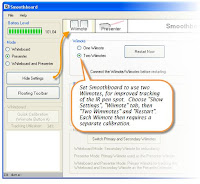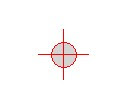As a standard writing (annotating) tool, MINT is easy to use and intuitive for teachers and students. (It is worth mentioning that the pen itself is smaller than most competitors - around the size of a normal whiteboard pen - and better matches the size of students hands.) The screenshot shows 5 basic colour choices on the left with the option of a full colour palette below.
As a standard writing (annotating) tool, MINT is easy to use and intuitive for teachers and students. (It is worth mentioning that the pen itself is smaller than most competitors - around the size of a normal whiteboard pen - and better matches the size of students hands.) The screenshot shows 5 basic colour choices on the left with the option of a full colour palette below.On the right are 6 size choices from 10pt to 200pt - because the pen is so good, you actually can take advantage of the smallest size for fine work.
The top row in the middle contains pen mode, highlighter mode, and ink mode. The middle row starts with rubber options(choose the size), then erase all, and finally a smart tool where you roughly draw a shape and the software makes it perfect (this is only active on Vista and Win 7 computers).
The bottom row starts with the coloured button that lets you switch between the MINT programme and simply having the pen operate as a mouse. The middle button expands the toolbar to show more functions, and the last button shuts down the programme.
(We have a fullcopy of the software manual under 'Support' on our website - http://www.3pinteract.co.nz/) .











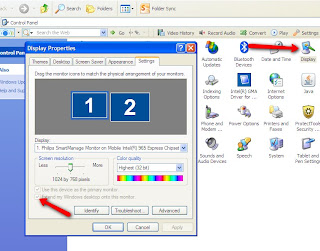
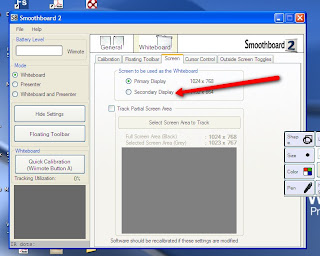
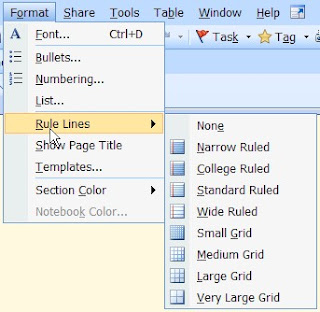





 There is also a
There is also a