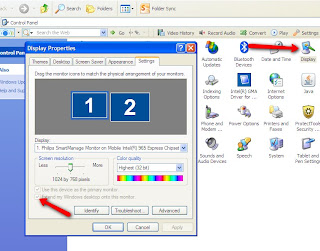
We've found that having the ability to run your interactive board as a split screen (or extension) of your laptop or desktop can be quite advantageous. With the new Smoothboard 2 software it is possible to make your whiteboard interactive whilst giving you the flexibility to work on your laptop without your class seeing what you are up to! Obviously your whiteboard screen is still an extension of your laptop screen so it's not possible to work simultaneously if you need a mouse! However it can be useful if your class is using the whiteboard as a display only, and you need to tee up the next page e.g. your class might be watching something educational on YouTube, and you sudde
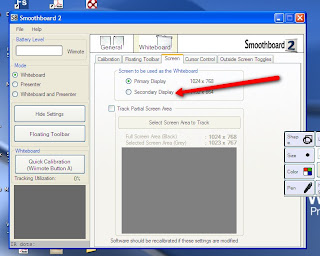 nly have a flash of brilliance and want to find something else on another webpage to enhance your presentation. So on your laptop screen you're hunting for that elusive clip of brilliance, whilst on the extended display on the whiteboard your class is watching something else!
nly have a flash of brilliance and want to find something else on another webpage to enhance your presentation. So on your laptop screen you're hunting for that elusive clip of brilliance, whilst on the extended display on the whiteboard your class is watching something else!
No comments:
Post a Comment