All 3Pi kits contain a licenced copy of SmoothBoard as it is simply the best available software.
SmoothBoard connects to your computer through standard MicroSoft Bluetooth. As many computers come with another type of Bluetooth (or none at all ) we supply a small USB Bluetooth dongle in our kits. We give instructions on how to disable any preinstalled Bluetooth. After following them, you plug the dongle into any spare USB port and it installs itself using the MS Bluetooth.
We give instructions on how to disable any preinstalled Bluetooth. After following them, you plug the dongle into any spare USB port and it installs itself using the MS Bluetooth.
 We give instructions on how to disable any preinstalled Bluetooth. After following them, you plug the dongle into any spare USB port and it installs itself using the MS Bluetooth.
We give instructions on how to disable any preinstalled Bluetooth. After following them, you plug the dongle into any spare USB port and it installs itself using the MS Bluetooth.Now install SmoothBoard (full instructions given), and start it up. The programme will show a screen like this as it searches for the wiimote.

When you see this screen, push our remote synch button in for a couple of seconds and release it. You will see the four blue lights on the end of the wiimote start to flash which shows it is in 'discovery mode'. They will keep flashing for 20 seconds. If your computer is slow, they may stop flashing before the connection is made. If this happens, simply press the button again. SmoothBoard will find the wiimote and connect to it. The first time you do this it may take a little while for the wiimote to be found, but after that it gets much quicker. When it is properly connected you will see this.

Now click on "Quick Calibration". A circle with a cross in it will appear in the top left hand corner of the screen. Take your pen and touch it to the middle of the cross. It will disappear and another one should appear in the next corner. You then repeat the action - there are four in total. If you are unable to make any of the crosses disappear, the wiimote is not pointing in the middle of the screen. Slightly adjust it and try again. When calibrated, you can start interacting!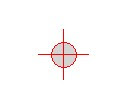
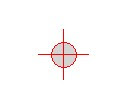
No comments:
Post a Comment