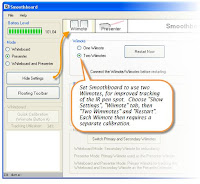 We would be interested to know how many of you use the 2 wiimote function in SmoothBoard to ensure greater tracking accuracy and less possibility of a user's body blocking the wiimote's view. Opinions anyone?
We would be interested to know how many of you use the 2 wiimote function in SmoothBoard to ensure greater tracking accuracy and less possibility of a user's body blocking the wiimote's view. Opinions anyone?
Sunday, February 28, 2010
2 Wiimotes Anyone?
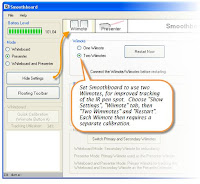 We would be interested to know how many of you use the 2 wiimote function in SmoothBoard to ensure greater tracking accuracy and less possibility of a user's body blocking the wiimote's view. Opinions anyone?
We would be interested to know how many of you use the 2 wiimote function in SmoothBoard to ensure greater tracking accuracy and less possibility of a user's body blocking the wiimote's view. Opinions anyone?
Saturday, February 20, 2010
Maths software
We are often asked which software to use with wiimote whiteboards. Our answer is usually, "whatever you want to" as the system works with anything that you can run on your computer.
However, there are various programmes that are particularly useful.
If you are a junior maths teacher then you should have a look at Virtual Pinboard.
Saturday, February 13, 2010
Mainstream Technology
Way back in 2008 when we first saw Johnny's video and had a go at making our own ir pen (paper clip, battery, a scavenged LED), a wiimote whiteboard was really only for the "tech geeks" amongst us - certainly most classroom teachers wouldn't have put up with the limitations and fiddly setup routines.
However, nearly two years later, the system has evolved to the point where it can legitimately be called mainstream. There are many partial solutions available on the market, ranging from sellers providing the individual components for the diy buyer, to kits that are made up of "reassigned" components, for example rechargeable batteries being used as power supplies.
We at 3Pi have worked hard to create custom designed and made components that are purpose built and when bought as part of our kits, provide complete systems that the 'average' teacher finds easy to use. Our kits are now being successfully used in schools throughout NZ, Australia and the USA. Our company mission statement of innovation, simplicity, excellence is what we are aiming for.
However, nearly two years later, the system has evolved to the point where it can legitimately be called mainstream. There are many partial solutions available on the market, ranging from sellers providing the individual components for the diy buyer, to kits that are made up of "reassigned" components, for example rechargeable batteries being used as power supplies.
We at 3Pi have worked hard to create custom designed and made components that are purpose built and when bought as part of our kits, provide complete systems that the 'average' teacher finds easy to use. Our kits are now being successfully used in schools throughout NZ, Australia and the USA. Our company mission statement of innovation, simplicity, excellence is what we are aiming for.
Wednesday, February 10, 2010
Useful Tip
For those of you using SmoothBoard, here is an interesting little tip:
If you have access to two ir pens, you can draw perfectly straight lines between them.
Go to annotation mode and select a pen colour. Then position each pen where you want the ends of the line to be and activate them. SmoothBoard will magically draw a perfect line between the two points. Very handy if your hand drawn lines look a bit 'wobbly' at times!
If you have access to two ir pens, you can draw perfectly straight lines between them.
Go to annotation mode and select a pen colour. Then position each pen where you want the ends of the line to be and activate them. SmoothBoard will magically draw a perfect line between the two points. Very handy if your hand drawn lines look a bit 'wobbly' at times!
Friday, February 5, 2010
Setting up the 3Pi Classroom Kit - Part 3
Now that all the components are in place it is time to complete the last installation step.

All 3Pi kits contain a licenced copy of SmoothBoard as it is simply the best available software.
SmoothBoard connects to your computer through standard MicroSoft Bluetooth. As many computers come with another type of Bluetooth (or none at all ) we supply a small USB Bluetooth dongle in our kits. We give instructions on how to disable any preinstalled Bluetooth. After following them, you plug the dongle into any spare USB port and it installs itself using the MS Bluetooth.
We give instructions on how to disable any preinstalled Bluetooth. After following them, you plug the dongle into any spare USB port and it installs itself using the MS Bluetooth.
 We give instructions on how to disable any preinstalled Bluetooth. After following them, you plug the dongle into any spare USB port and it installs itself using the MS Bluetooth.
We give instructions on how to disable any preinstalled Bluetooth. After following them, you plug the dongle into any spare USB port and it installs itself using the MS Bluetooth.Now install SmoothBoard (full instructions given), and start it up. The programme will show a screen like this as it searches for the wiimote.

When you see this screen, push our remote synch button in for a couple of seconds and release it. You will see the four blue lights on the end of the wiimote start to flash which shows it is in 'discovery mode'. They will keep flashing for 20 seconds. If your computer is slow, they may stop flashing before the connection is made. If this happens, simply press the button again. SmoothBoard will find the wiimote and connect to it. The first time you do this it may take a little while for the wiimote to be found, but after that it gets much quicker. When it is properly connected you will see this.

Now click on "Quick Calibration". A circle with a cross in it will appear in the top left hand corner of the screen. Take your pen and touch it to the middle of the cross. It will disappear and another one should appear in the next corner. You then repeat the action - there are four in total. If you are unable to make any of the crosses disappear, the wiimote is not pointing in the middle of the screen. Slightly adjust it and try again. When calibrated, you can start interacting!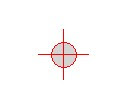
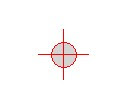
Subscribe to:
Posts (Atom)
