 This site is worth visiting for a good, simple interactive fractions practice. You can use it for whole class reinforcement or group consolidation.
This site is worth visiting for a good, simple interactive fractions practice. You can use it for whole class reinforcement or group consolidation. Have a look at Fractions Bingo.
 This site is worth visiting for a good, simple interactive fractions practice. You can use it for whole class reinforcement or group consolidation.
This site is worth visiting for a good, simple interactive fractions practice. You can use it for whole class reinforcement or group consolidation. 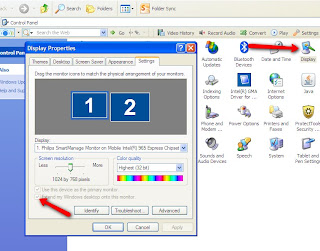
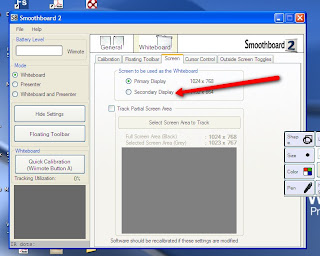 nly have a flash of brilliance and want to find something else on another webpage to enhance your presentation. So on your laptop screen you're hunting for that elusive clip of brilliance, whilst on the extended display on the whiteboard your class is watching something else!
nly have a flash of brilliance and want to find something else on another webpage to enhance your presentation. So on your laptop screen you're hunting for that elusive clip of brilliance, whilst on the extended display on the whiteboard your class is watching something else!