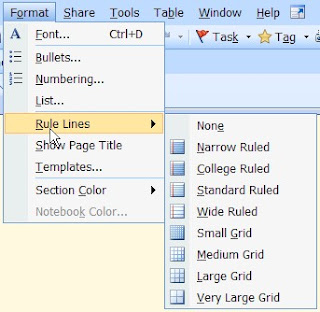
The great 'unused' tool in the Microsoft Office suite is Onenote. It is fantastic for organising your lessons/notes/media/ etc/ into orderly, easy to retrieve files. It is just great as an interactive whiteboard resource because it comes with comprehensive built in annotation tools with easy to navigate tabs.
A feature that has proven very useful to many teachers is the built in range of background lines/grids that can be displayed. To access them, go to Format - Rule Lines, then choose.
(Advanced users can create their own templates with any background they like - useful if you have a specialist subject.)



